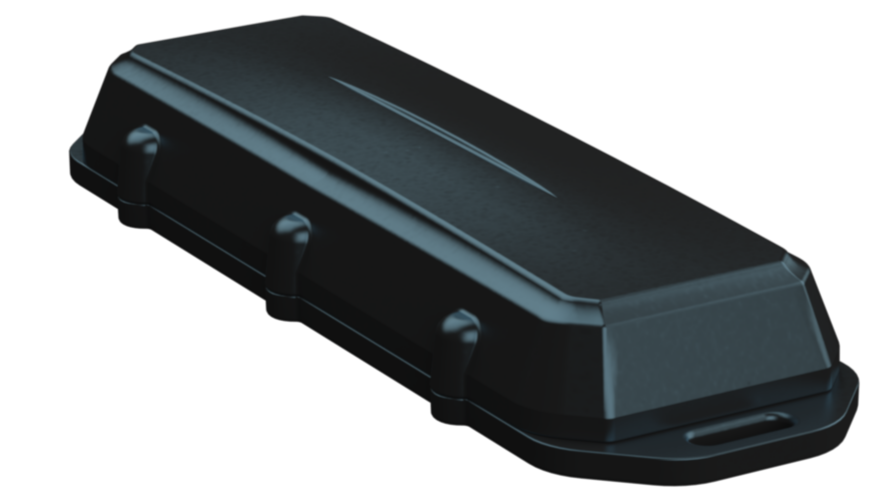Getting Started with the Barra Recovery
Barra Recovery
Table of Contents
The Barra Recovery
The Barra Recovery is for asset recovery services that need last-metre recovery capabilities when GPS location is insufficient.
The Barra Recovery is a combination GNSS and Wi-Fi location tracker with a backup beacon that allows the device to be located even where conventional location systems lack fidelity, as well as where authorities require “proof of location” before accessing private property.
Unlike other asset trackers, the Barra Recovery lasts for many years easily during regular operations and sports a beacon for direction finding on the ground.
Detailed specifications are withheld for security purposes. Contact your Digital Matter representative for further information.
What's in the Box?

The Barra Recovery comes with:
- A packet of screws - to secure the housing
- A removable activation/tamper magnet
- A spare serial sticker - just in case
Provisioning your Barra Recovery
- Choose a SIM Card Provider
- Install a Micro (4FF) SIM Card
- Review Admin Parameters
- Seal the Housing
- Integration (Product Code: 126)
For additional details, see the Barra Recovery - Provisioning and Installation guide.
Installing a Barra Recovery
Installing a Barra Recovery follows the same process as installing a Barra Edge. Further details can be found in the Barra Recovery - Provisioning and Installation guide.
Features
Standby and Tracking Mode Features
| Feature | Description |
|---|---|
| Device Mode | Set the device to Standby or Tracking modes. |
| Standby Mode | Configure device Standby mode behaviour. |
| Alternative Standby Mode | Configure device Standby mode behaviour when After Hours. |
| Beacon Mode (Async) | Asynchronous-enabled beaconing for last-metre recovery. |
| On-Demand Tracking (Async) | Asynchronous-enabled ODT for a defined period. |
| Basic Tracking | Configure tracking parameters when the device is in Tracking mode |
| Alternative Basic Tracking | Configure tracking parameters when the device is in Tracking mode when after hours or in configured geofences. |
| Advanced Tracking | Configure device upload behaviour. |
| Alternative Advanced Tracking | Configure device upload behaviour when after hours or in configured geofences. |
| GPS Movement Trips | Fine-tuned control for GPS-derived trip detection when the Basic Tracking Mode is set to GPS Movement Trips. |
| GPS Tracking Mode Wake Filter | Fine-tune GPS movement, wake and upload behaviour to reduce nuisance wakeups and manage jostle-based reporting. These settings only apply in GPS movement tracking mode |
| GPS Settings | Configure GPS fix parameters including timeouts, operating mode, and accuracy thresholds. |
| Advanced GPS Settings | Configure GPS fix parameters including timeouts, operating mode, and accuracy thresholds. |
| Jostle Trips | Enable accelerometer-based trip detection for instant movement tracking, small trip tracking, and theft alerts. |
| Alternative Jostle Trips | Configure Jostle Trips parameters when after hours or in configured geofences |
| Jostle Tracking Mode Wake Filter | Fine-tune accelerometer sensitivity and wake thresholds to control trip detection in jostle tracking mode. |
| Periodic Tracking | Enable interval-based tracking for periodic position updates, optimising battery life by disabling trip tracking. |
| Accelerometer Settings (Advanced) | Configure settings for Jostle mode, and choose what the device does when it experiences a High-G event. |
| High-G Detection | Choose what the device does when it experiences a High-G event. |
| Battery Voltage | Receive alerts on the health of the internal battery - enabling proactive intervention. |
| Recovery Mode Setup | Initiate live tracking for asset retrieval, with configurable expiry to manage data and battery usage. |
| Inactivity Timer | Receive an alert when your assets are being underutilized. |
Enabling Features
| Time Zone and Daylight Savings | Configure specific datetime settings to assist with scheduled uploads. |
| After Hours | Assign working times by days of the week and activate auto-recovery mode. |
| Magnet Sensor (Advanced) | Configure Activation Mode and Tamper Detection. |
| Private Scans (Advanced) | Enhanced control over the device’s Wi-Fi scan phase. |
| WiFi Settings (Advanced) | Configure advanced Wi-Fi scanning parameters to improve geolocation accuracy and filter unreliable access points. |
| Scheduled Uploads | Schedule heartbeats at specific times during the day. |
| Upload Timeouts (Advanced) | Network Registration Strategies to save power. |
Frequently Asked Questions
Aside from their shared platform, what are the key differences between the Barra Recovery and the Barra Edge?
- From a hardware perspective, the Barra Recovery adds a beacon for last-mile direction finding when GPS or Wi-Fi signals are unavailable.
- From a firmware and use-case perspective, both devices use ESS for ultra-efficient communication, but the Barra Recovery is optimised for stolen asset recovery, focusing on standby longevity and rapid activation for live tracking.
- The Barra Recovery has a new product-id code: 126. Use this code when making API calls or integrating the device into a third-party-system.
Additional Resources
What's Next?
Read more about the Barra Recovery:
The following documents are withheld for security purposes. Contact your Digital Matter representative for further information.
- Barra Recovery Modes of Operation
- Barra Recovery Asynchronous Message Commands
- How to use a transceiver for last-metre device recovery
- Complete downloadable user guide.