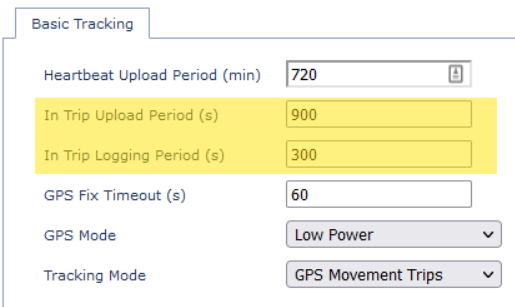Changing the Update Rate - [Yabby3]
The Yabby3 has different configurable tracking modes to best fit a variety of applications.
Additionally, if an asset is stolen, the unit can be put into Recovery Mode, where the unit will live-track with an increased update rate for a configured time period, to aid in asset recovery.
The below recordings show how to quickly and easily configure the Yabby3's update rate.
When adjusting the update rate, we must consider:
- The Application
- Battery Life
- Data Usage
Default Parameters
Update Rate: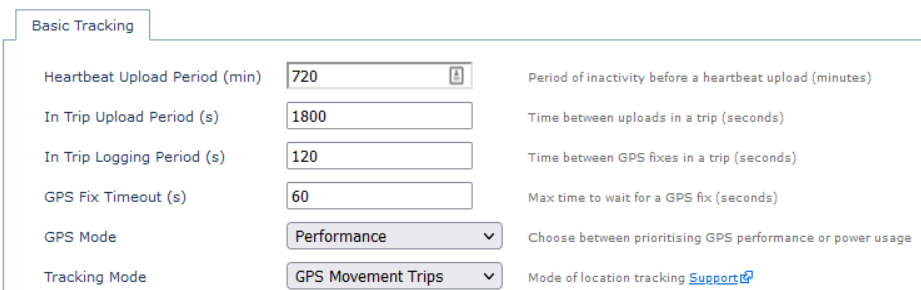
- 12 Hour Heartbeats when stationary
- 2 min GPS fixes recorded during a trip
- Upload every 30 min during a trip
Trip Start/End Parameters: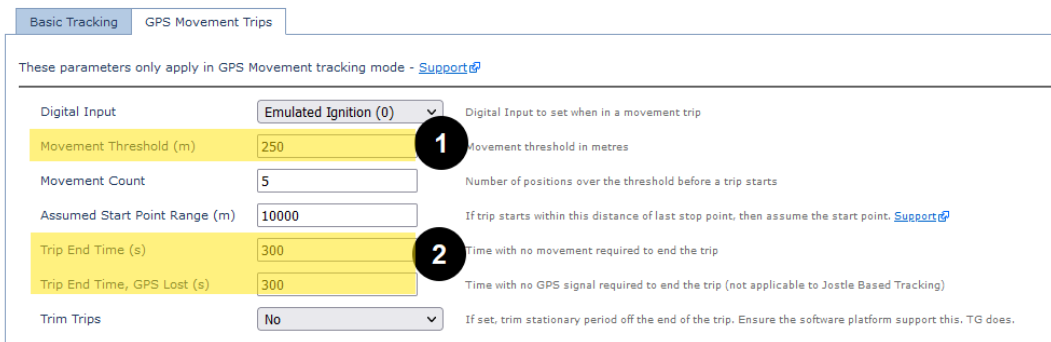
- 250m of movement from stationary position required to begin a trip (small movements won't start a trip)
- Trip ends after 5 min of no movement, or if we lose GPS for 5 min.
Set Device to Periodic Tracking - 2 x Daily Heartbeat
We simply need to set the Tracking Mode to Periodic Tracking. Default heartbeat is already 2 x Daily. When Periodic Tracking is enabled the In Trip Upload and Logging parameters no longer apply.
Click image to expand (GIF shows Oyster3 but the process is identical)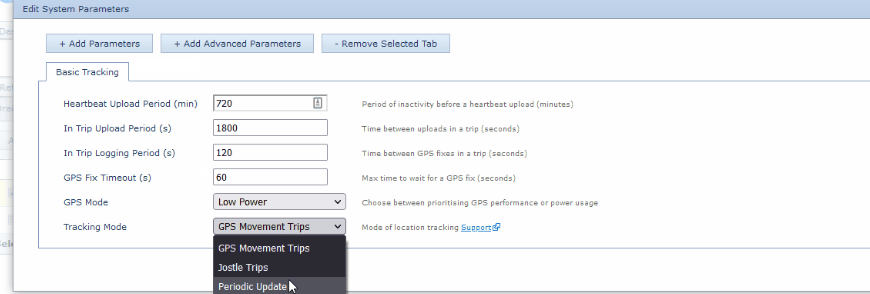
Set Device to Jostle Trips (Accelerometer Mode)
Same steps as Periodic tracking, but select Jostle Trips from the dropdown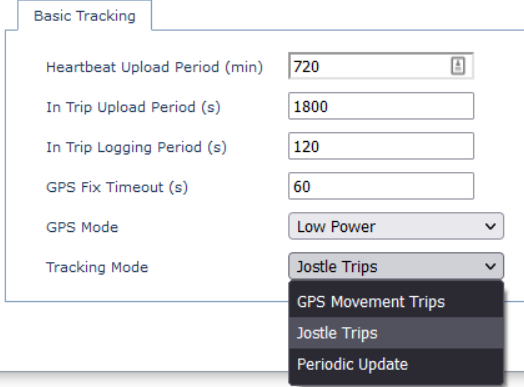
Change Upload Rate to 5 min GPS fixes, 15 min Uploads