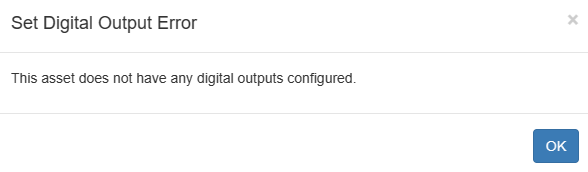Controlling Digital Outputs from Telematics Guru
Table of Contents
Digital Outputs can be used for a variety of functions, with the core idea being that the digital outputs are used for controlling certain peripherals. Examples can include:
- Immobilization of vehicles by connecting the output to a relay
- Turning on and off an LED for the driver's attention in a vehicle
- Turning a pump on/off
Please see Digital Outputs - Introduction for a more expansive description and guide on digital outputs.
Immobilization tends to be the most common usage for digital outputs. However, this specifically requires the use of the immobilization function for a digital output, and this function can only be applied to one digital output at a time in the firmware. Please see Immobilisation Install - Asset can be immobilized from server for more information on this.
Some assets have two digital outputs and the user requires that both are used for separate purposes.
Please Note
This only applies to the G120, the G150 Global and the Hawk. (Devices with 2 x Digital Outputs) To see information about the Hawk's digital output configuration, please see Hawk - Control Output from Server.
It is useful to be able to easily and remotely activate and deactivate a digital output, and this is usually done via the immobilize button on Telematics Guru. However, the G120 and G150 Global have two physical digital outputs, while only one can be used for immobilization, and the Hawk IoT Datalogger does not have the firmware for immobilization. We can enable and disable Digital Outputs from Telematics Guru to allow for these outputs to still be easily usable.
Examples of usage can include:
- Using one digital output on the G150 Global for immobilization, while using the second for opening and closing a release mechanism of a door ad-hoc
- Using the digital output on the Hawk to be able to on a pump ad-hoc. See Hawk On-Board Control - Turn on the Pump when the tank level is too low for more general information on this example use case.
Usage Guide
Before getting started, you will need to configure the Digital Output to the function Digital Output. From there, we can set it up on Telematics Guru.
You will first need to ensure you have the Digital Output set in the I/O Mappings of the asset, as per below:
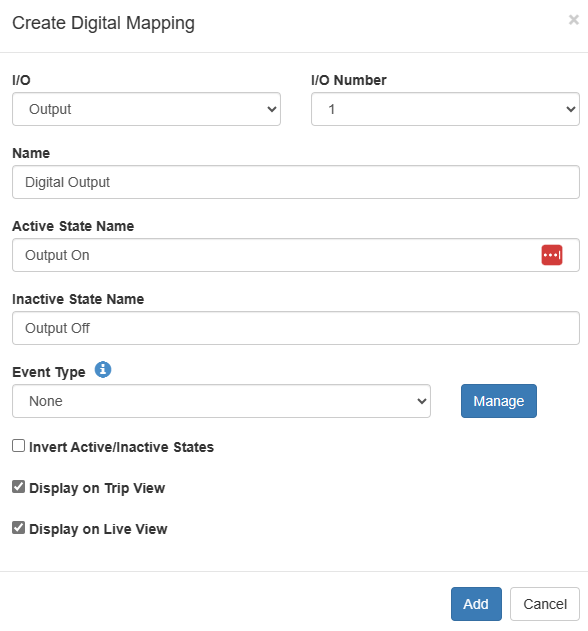
Ensure the I/O number corresponds to the physical Digital Output you are configuring, as per Device Manager and the G150 Harness Definition/G120 Harness Definition. The event type option allows to trigger a configured event based on the activity of the output.
For the Hawk:
-
3v3 - Digout 0
-
Vboost - Digout 1
- SWGND- Digout 2
From there, you will be able to configure the Digital Output from Telematics Guru from the below button:
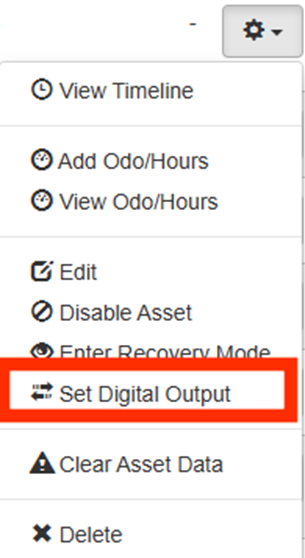
Which prompts the following pop-up:
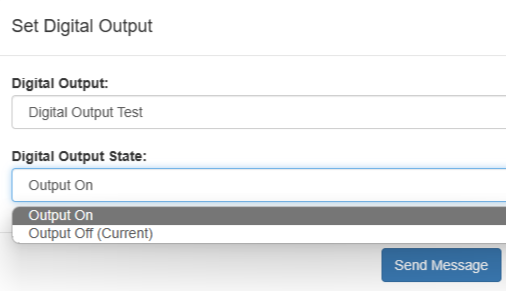
Please note that if you try to configure a device without a digital output setup, you will receive the following message: