Last Connected versus Last Committed
What is the difference between these two terms in Device Manager?
Table of Contents
Connections and Commitments
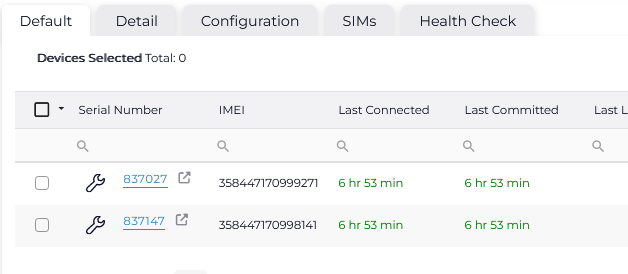
-
Last Connected gives the time since the device last connected to Device Manager.
- Connected simply means a 'Hello' message was sent from the device to the server.
- If it has connected recently, it will be green.
- If the device hasn't connected for a while, the colour will change to red.
- Connected simply means a 'Hello' message was sent from the device to the server.
-
Last Committed gives the time since the device last uploaded data records. If the device has a connector set, this implies that data was successfully sent to the connected software platform, E.g. TG.
Different scenarios and the meaning of last connected and last committed:
- When working correctly, most devices will have green since connected and since committed dates
- If the device cannot connect, or has no power, the Last Connected and Last Committed dates will both appear to be old.
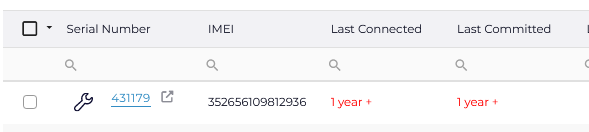
- If the device is connecting, but cannot send data to the connected software platform, the Last Connected date may be green, but the Last Connected date may be orange or red. If this happens, check if the device setup correctly on the connected software platform. Check the serial number and device type.
In general…
- Device Not Connecting = Connectivity issue, due to coverage, flat battery or other.
- Device Not Committing (but still connecting) = issue uploading data to the end server (not configured correctly this end, or an integration issue)
