Can I give OEM Server access to a customer?
Legacy Article
Table of Contents
This Article Refers to Legacy Content
This article contains screenshots and references to OEM Server (oemserver.com), which was our device management platform until the release of Device Manager in 2024. Please see the article below for the Device Manager version of this article:
Creating and Assigning Device Groups
For more details, see Device Manager FAQ
Quick answer: Yes, but most of our Channel Partners do not.
In OEM Server, there are three tiers of groups; Distributors, Vendors and Clients.
- Distributor: This is where the Device originated from, usually Digital Matter Branches - E.g. DMA (Australia), DME (South Africa), DMNA (North America)
- Vendor: This is the first and most used tier, i.e. the Reseller/Channel Partner.
- Client: Resellers can use client groups to easily identify one of their customers assets for convenience.
Example-
DMA (Vendor) -> Gary's Great GPS Gear (Reseller) -> Eddie's Electrical (End user/organisation in TG)
A user account can be created (only by Digital Matter - contact support to arrange), at any of these 3 levels, and they will see only the assets belonging to the tier.
E.g.
A user under DMA -> Gary's Great GPS Gear (Reseller)
Can see all of the assets in this group (generally all of the reseller's units)
A user under DMA -> Gary's Great GPS Gear -> Eddie's Electrical
Will see any devices in this particular Client Group
Creating Client Group
To create a new group for a customer, first open oemserver.com/Device and select the devices that you want to assign to the new Client then select 'Device Operations' and 'Set Device Groups'. Here you can add a new Client organisation. To have yourself as the contact person, leave the box checked.
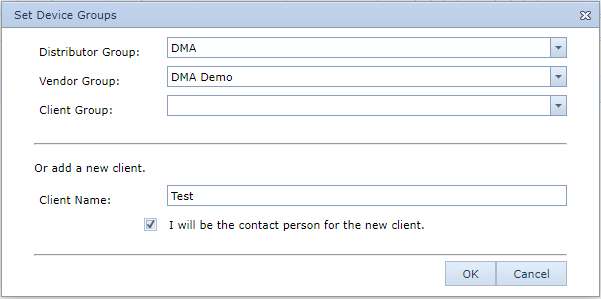
Then any devices that belong to the end user/client can be added to this group.
To give access to a new user, you'll need to contact the support team for your area. First consider the following points before deciding if you should provide access to your customer.
- Customer's knowledge and experience with asset tracking platforms
- Battery life where applicable and performance of Assets are highly reliant on the settings applied in OEM Server. Incorrect or poorly chosen settings can drain batteries quickly.
- It is possible to brick or damage devices and prevent them from connecting to the network by incorrect setting of Admin parameters - resulting in having to retrieve and return devices to base.
- Often adjusting settings and managing devices may be part of the service resellers offer to their users.