View Device Logs
Table of Contents
This allows you to inspect data logged by the device. Please note:
- Debug records are always captured and shown. The debug log level controls how many debug logs are recorded. Please see the article here for more details.
- Device data logs are normally forwarded and not recorded. To see the process to enable the capture of the records, please see the article here
- All logs for a device are deleted after 2 weeks, unless their data capturing is still active.
Viewing Logs
Click on details (1) for the device you are interested in:

Go to the Logs tab (1)

To narrow down the records show, specify the Start Date (1) and End Date (2).
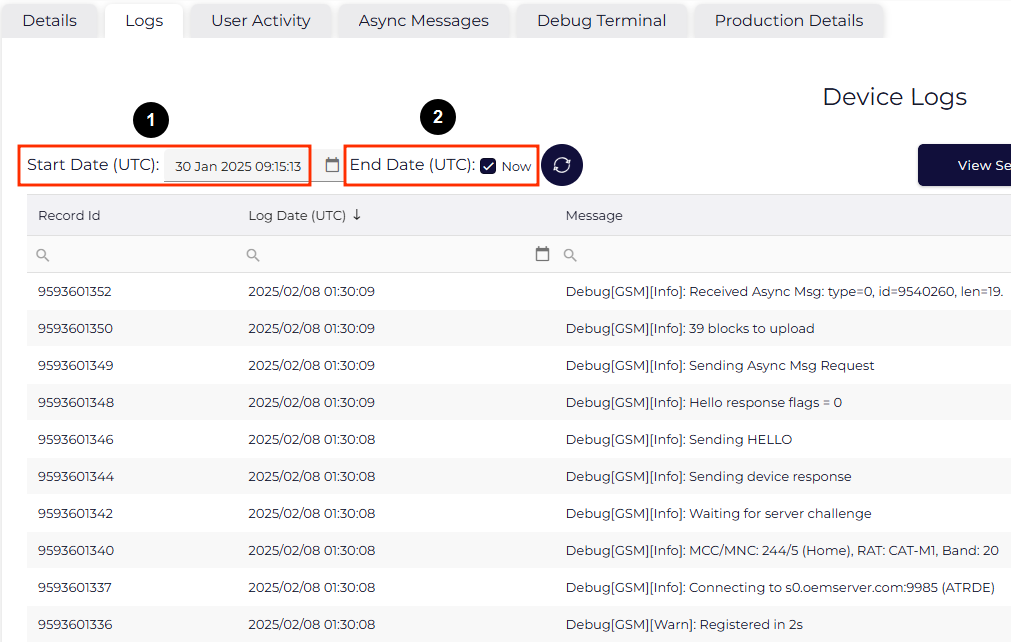
If the Now (1) box is unticked then a end date can be chosen. If ticked the end date will be "now", showing the latest records.

Other notes:
- Use the Refresh Button to show new records that may have been uploaded since the last selection was made.
- Use the CSV Export Button to download the records in a CSV format.
