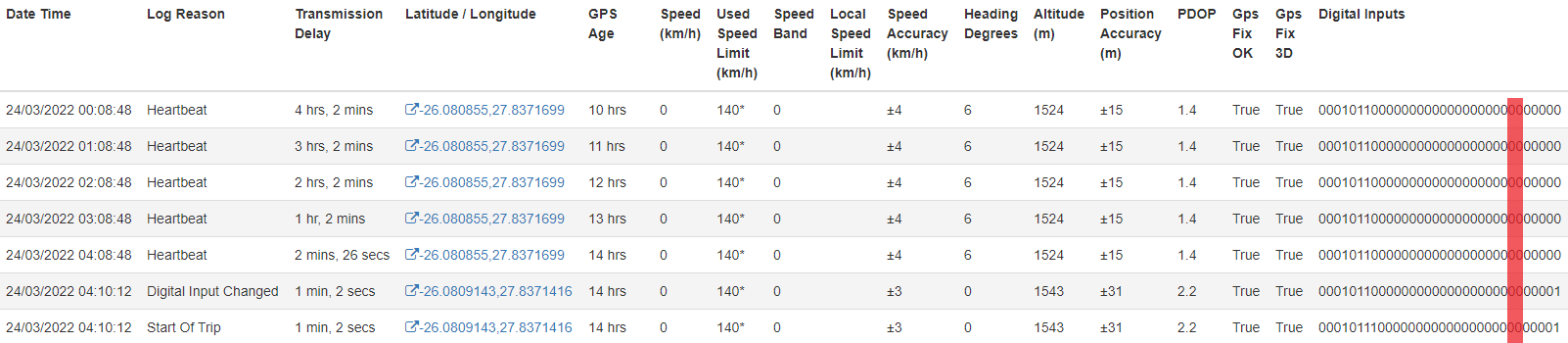How Can I Tell if My GPS Assets are Being Jammed?
Table of Contents
Jamming/Interference In Telematics Guru
Alerting on GPS Jamming
Hard-wired devices are already configured to report jamming/interference by default. Setting up an alert allows users to be notified. Simply create an alert and select the input from the list.
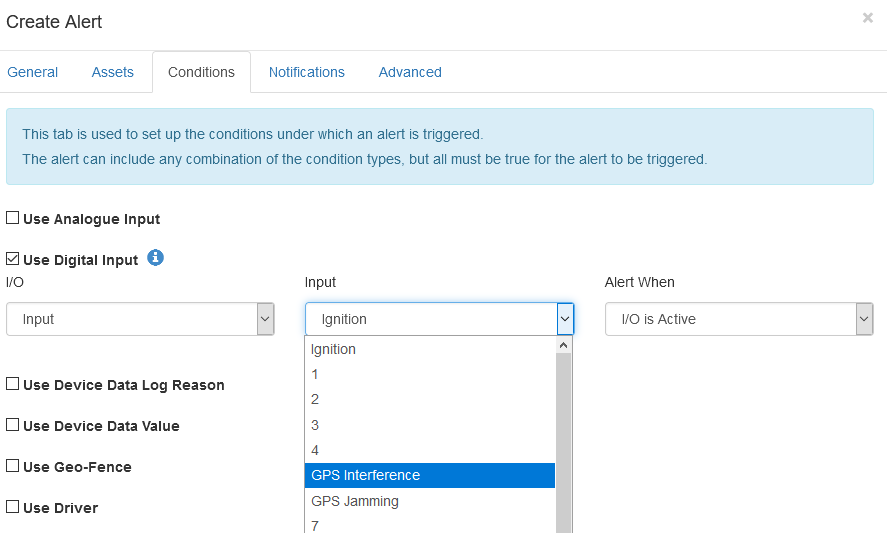
Note, these inputs may become active a bit more than you think. Other electrical signals may cause interference. So it might not be malicious operators with jammers each time you get an alert.
Display on the Live View
We can edit the I/O mappings to display if interference or jamming is detected on the live view
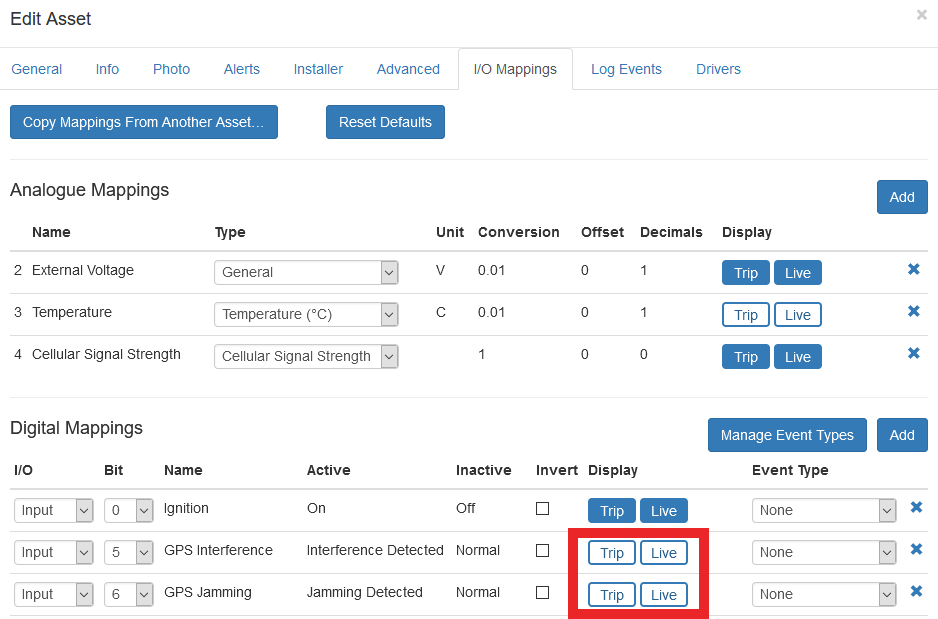
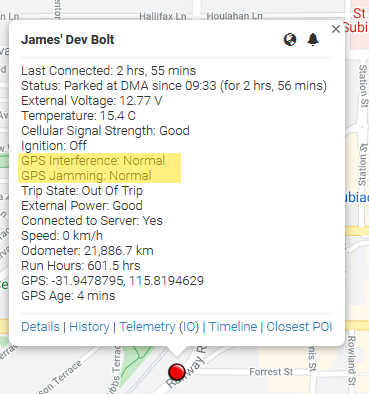
Check for Evidence of Jamming in Telemetry
Maybe we have some mysterious events where trips weren't recorded. We can check if the IOs are active in the telemetry.
In telemetry, there are 32 total bits. However, in binary, we start counting from 0, right to left, meaning we have bits 0-31. So working right to left 0, 1, 2, 3, 4, we can see bits 5 and 6 highlighted below.