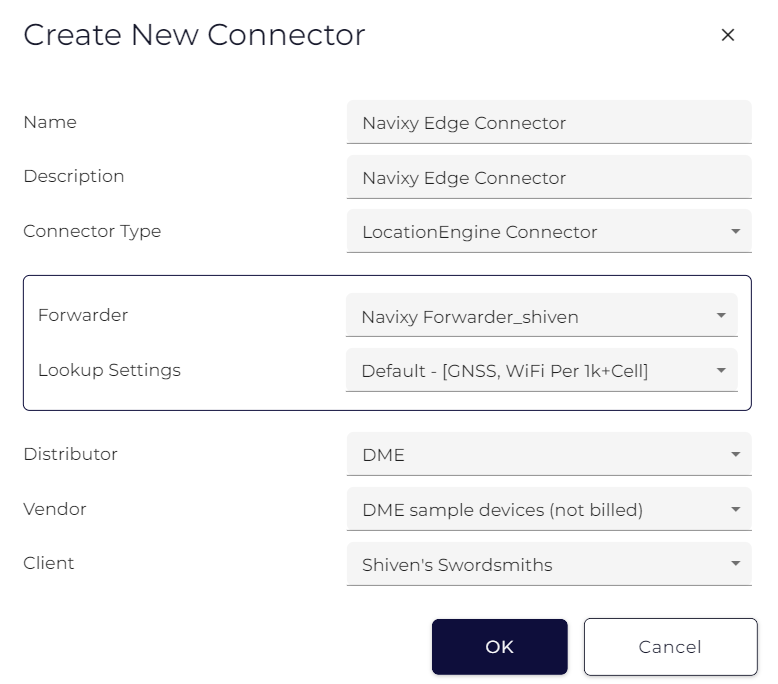Navixy Integration
Table of Contents
Navixy is a cloud-based platform that offers GPS tracking and fleet management solutions for businesses. Most Digital Matter devices can be connected to Navixy quickly and easily.
In order to do so, we must simply push device data from Device Manager to Navixy in TCP format. This is achieved by identifying the correct server:port to use - and creating a connector.
Full details on connector setup can be found here: Creating Connectors.
Navixy specific instructions can be found below.
Obtain Server and Port Details
- Confirm the server port number for the device. This can be found in the device details on the Navixy website (Yabby3 for example below)
https://www.navixy.com/devices/digital-matter/digital-matter-yabby3/
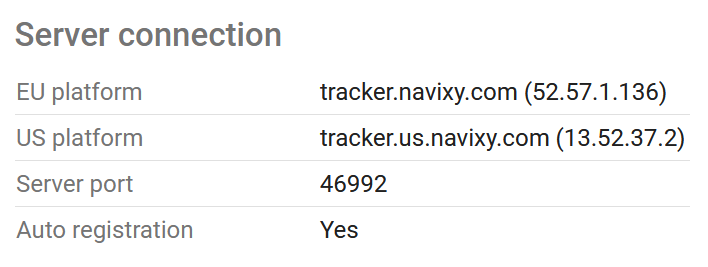
Create a Connector in Device Manager
(As per Creating Connectors)
- Select “FlexiTcp Connector” under Connector Type
- Enter the server address in the "IP" section.
- Enter the port number in the "Port" section.
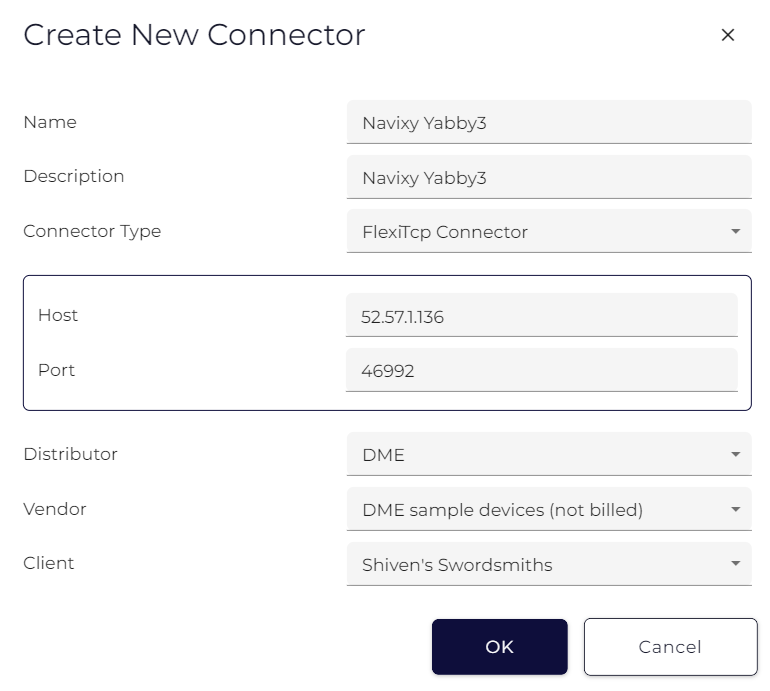
The example above is for the EU server.
Edge Devices:
For Edge devices, the steps are slightly different - we instead Configure a Forwarder
- Configure the forwarder with the following URL format: http://serveraddress:port
- Select HTTP Forwarder as the Forwarder Type
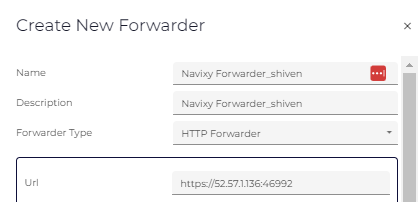
- Select Assign Partition for the Forwarder

- Select Connectors and create a Location Engine Connector for the Forwarder just created.