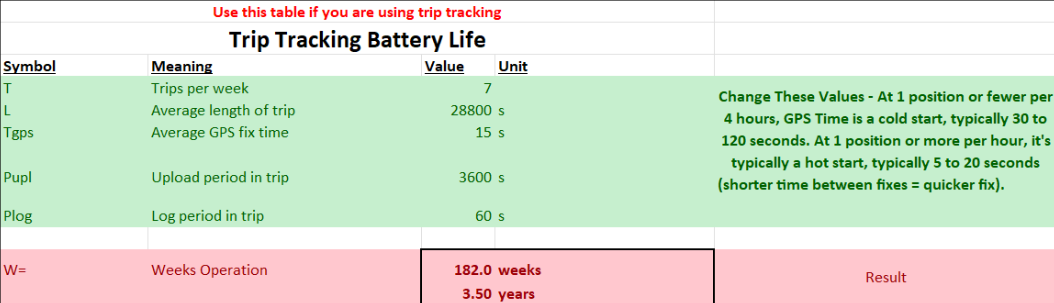Battery Life Estimates - [Remora3]
Table of Contents
The Remora3 boasts 'Deploy-once' battery life with up to 10+ years on only 2 x D Cell user-replaceable batteries. Battery life is dependent on a host of features, yet this article will help you make predictions.
Critical Settings for super-long battery life
In order to maximize battery life, some key parameters should be applied for maximum battery life. Make sure to see Critical Parameters - [Remora3]
Monitoring Battery Status
It is critically important that we set up alerts for early warning when batteries are low - so that we get time to replace them before a device goes offline.
Make sure to see Battery Level Monitoring - [Remora3] for information on how to configure low battery alerts.
Telematics Guru users can also Schedule the Devices Not Connecting Report
The Results
Please be aware that these are estimations, and can be influenced heavily by factors such as:
-
Application and configuration
- The battery life is dependent on the update rate and other settings
-
GPS reception
- If GPS reception is poor, the device has to work harder, and keep its GPS module on for longer in order to get a fix - or it may time out and fail to get a fix, draining additional battery.
-
GSM Reception
- As for the GPS, the same applies for the cellular modem attempting to connect to the network
-
SIM Card
- Some roaming SIMs can have a significant detrimental effect on battery life - choose carefully! - Roaming SIM Cards - Battery Life Impact
-
Mounting position
- This will impact GPS and GSM reception
-
Battery type and chemistry
- Different batteries are of different quality and capacity
-
Temperature
- Extreme temperatures reduce the lifetime of most battery types.
Trip-Based Tracking Mode Estimates
The Remora 3 can operate in different tracking modes. While in trip tracking (GPS Movement, Jostle, or Turn-By-Turn) the battery usage is ultimately dependent on parameters but also how long the device spends in trip.
Use the attached calculator to estimate battery life.
Trips Per Week and Average Length of Trip are required as when in movement based tracking mode - the update rate is increased (using more energy) than when stationary.
Upload Period in Trip:
Time between uploads when moving
Log Period in Trip:
Time between location scans when moving
Turn-By-Turn GPS Tracking Graph
Turn by Turn tracking allows the user to track an asset more accurately when in a trip. The GPS is left on in this mode to get regular fixes. This feature will log a record if the heading changes, the speed changes or based on the distance or time interval; whichever comes first.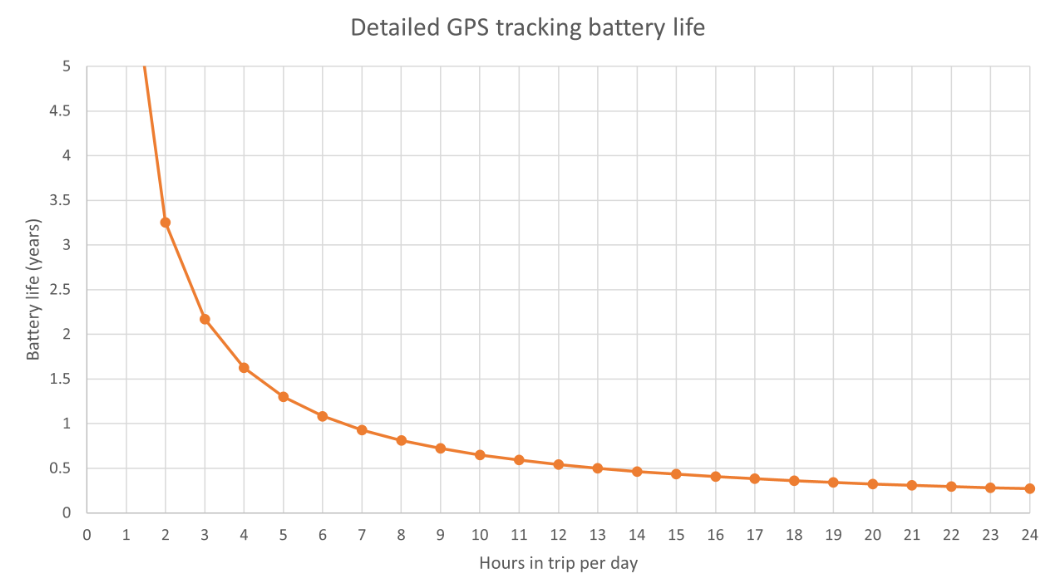
Movement Based (non trip-by-trip) Tracking Example
The picture details the calculator being used to determine the battery life if a device is performing 1 trip per day for an average length of 8 hours. The logging and upload time are set per the default parameters (2 minute logs; 30 minute uploads)