My Shipments - Download Shipment Details (IMEIs, serials, keys, etc)
Table of Contents
Device Manager has a 'My Shipments' tab where users are able to see shipments to their Distributor / Vendor / Client. The user is also able to download their shipping reports pertaining to their shipments.

Note
The user is required to have a 'MyShipments' permission enabled.
Shipments can be searched by 'Shipment Id' or 'Order'.

Summary Report
The Summary shipment report includes the 'Product Name' and 'Quantity'.
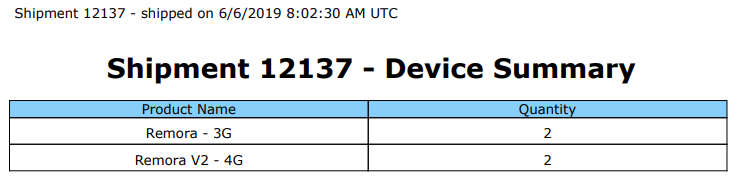
Barcodes Report
This report contains the device serial numbers, product name and the IMEI/PAC number.
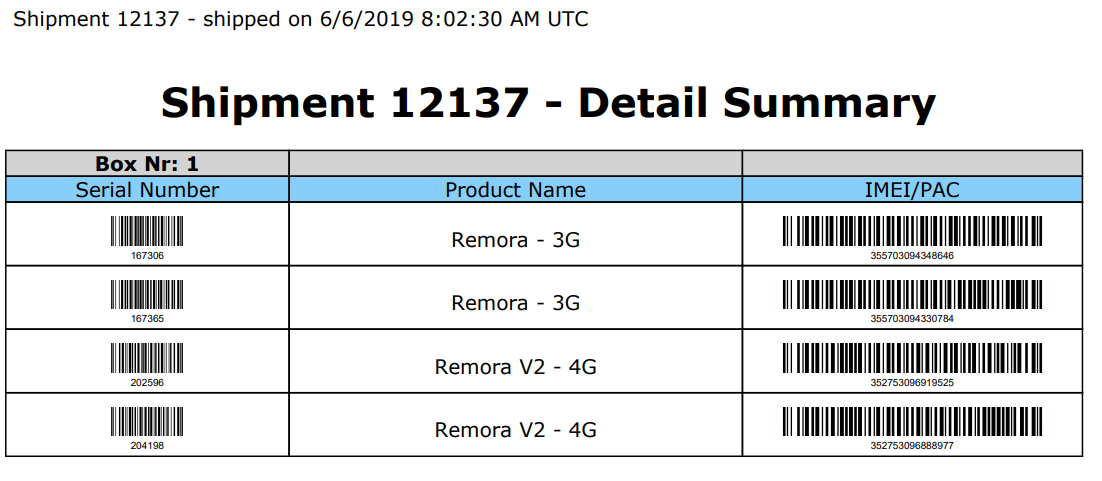
CSV Report
The CSV report gives the user access to the devices serial number, IMEI/PAC Code, APPKey and the Iridium IMEI.

Under the 'Devices' tab on Device Manager, you are now able to search by 'Shipment ID'. This will only work for a single device type.

