Device Manager FAQ
What is Device Manager?
Device Manager is the evolution of our Device Management platform OEM Server. It is your all-in-one solution for managing your devices!
Featuring:
- Streamlined Device Management: Simplify device integration, updates, and configuration, saving time and resources.
- Effortless Over-The-Air Updates: Maximize device performance and eliminate manual updates and device retrieval.
Comprehensive Debugging Tools: Minimize downtime and troubleshoot issues remotely with powerful debugging capabilities.
Secure Data Management: Safely handle the transmission of device data to your endpoint.
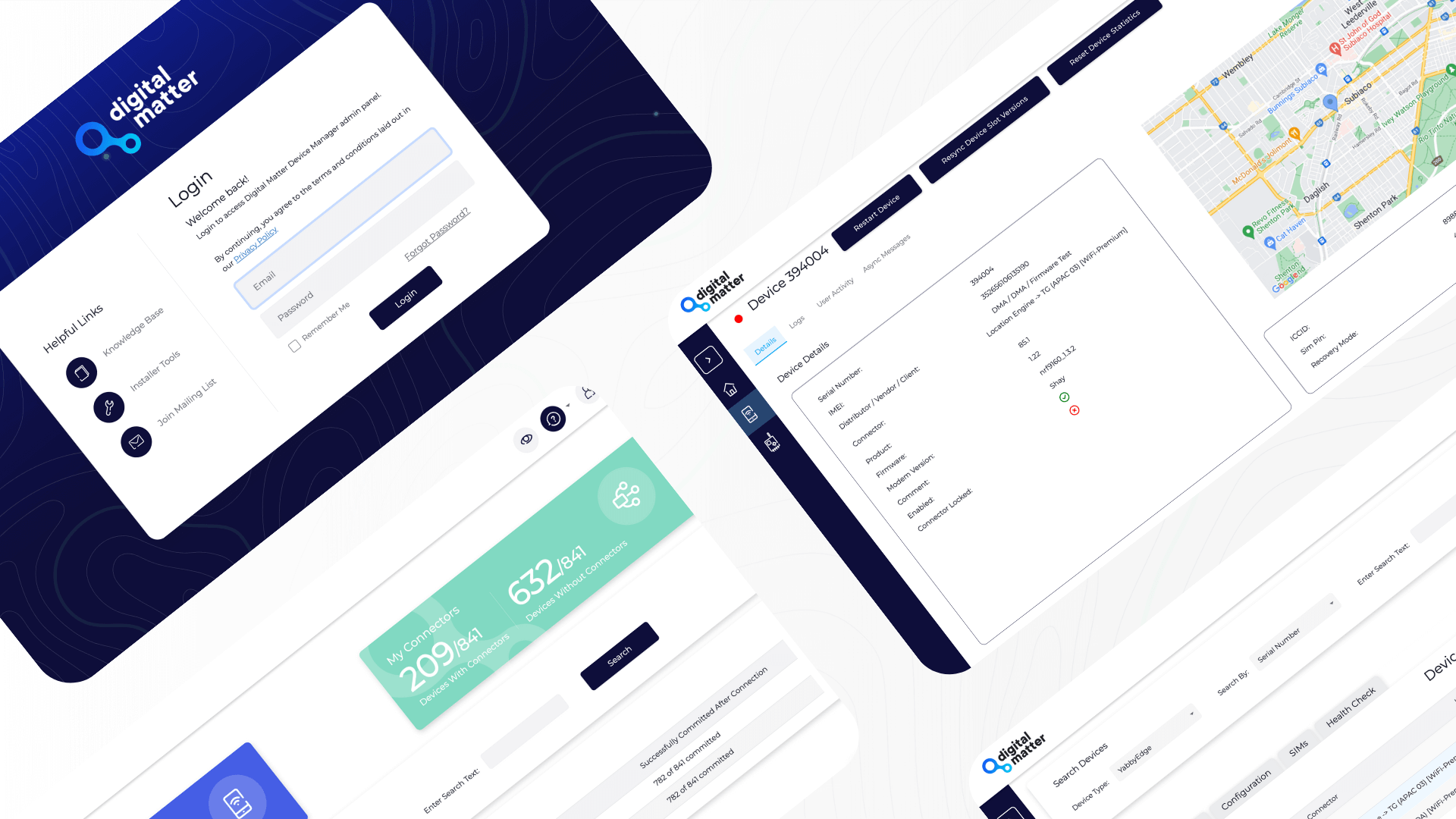
What is the difference between OEM Server and Device Manager?
While a lot of new features are planned for Device Manager, many things are the same:
- Feature Parity
- Everything you can do in OEM, you can do in Device Manager
- Parallel systems
- OEM Server and Device Manager are two different ‘frontends' (old and new) - connected to the same database. They are at the moment running concurrently. Operations on either affect your devices.
What is new to Device Manager?
- User Management
- The ability for partners to add and manage their own user accounts, to provide access to multiple team members has been added to Device Manager
In future, we are planning
- Support for Single Sign on (SSO)
- Scheduled Reports
- Run scheduled reports, sent to an email inbox to show Device Battery Status, and Connection Status to aid in managing your devices and their performance.
- Pro-active monitoring and notification on device issues
- Device Manager will process incoming device debug logs and pro-actively flag issues - so that you know about any potential issues early, before the problem grows.
Is OEM going away?
OEM Server and Device Manager will be run in parallel for the time being.
In the future, OEM Server will be deprecated. ETA is June 2024
Do I need to make any changes on my server to API endpoints etc?
No.
It is not anticipated that there will be any impact on user systems. All domains will be redirected.
How do I get access?
Simply login via devicemanager.digitalmatter.com - using your standard OEM Server login credentials.