Voltage Measurements on Device Manager
Table of Contents
There are two different ways that voltage is displayed on Device Manager.
- The Device Grid
- The Device Counters
The Grid

The Device Grid displays Battery Voltage and External Voltage.
These displayed voltages are based on the most recent voltages sent to Device Manager.
Every time the device connects, these are updated. They can be cached in the browser for ~2min so the update won't be instantaneous.
The Device Counters
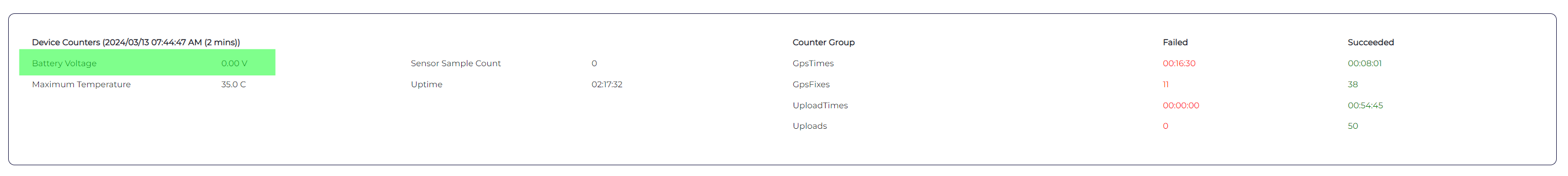
The Device Counters are displayed at the bottom of the Device Details page.
These are normally updated far less regularly than the voltage reported in the Grid.
The Device Counters are ordinarily only sent to Device Manager every 2 days. However, they are also sent upon a power on RESET.
The Device Counters tab shows the battery voltage reported in the most recent Device Counter upload.