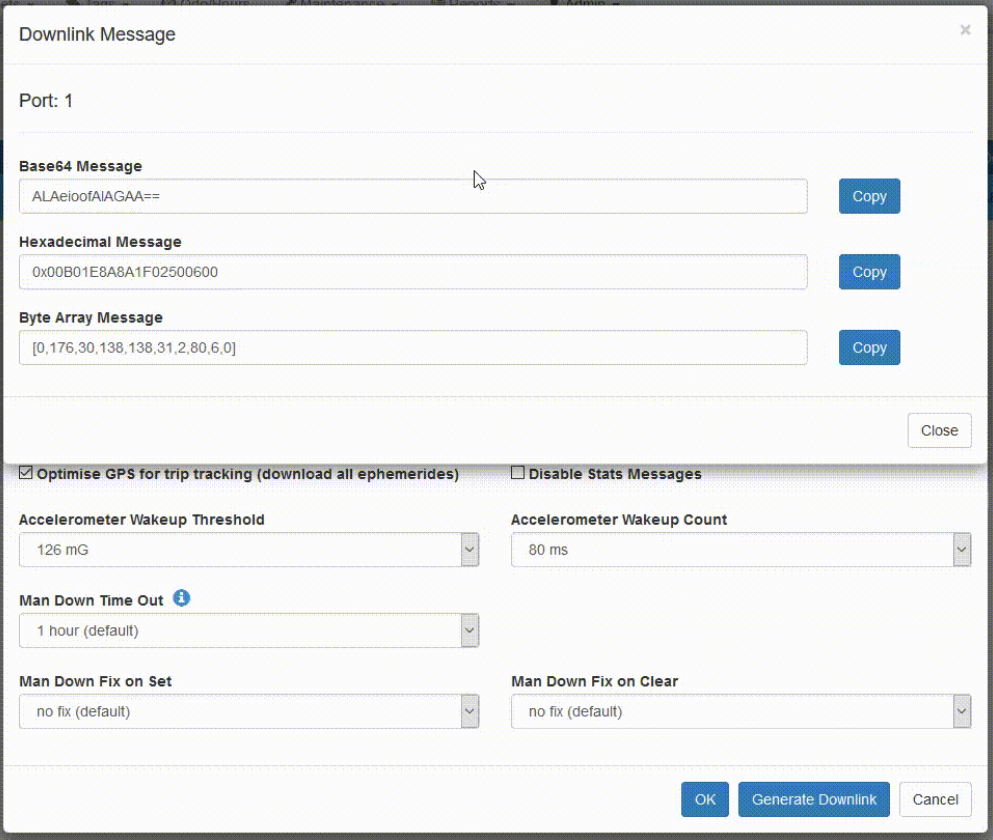Use Telematics Guru to Generate LoRaWAN® Downlinks
Our LoRaWAN® device range can have some parameters configured over the air via downlink. The downlinks are detailed in the Integration document for each device.
For those using Telematics Guru, LoRaWAN downlinks strings can be generated from the UI. The user will need the LoRaWAN View and LoRaWAN Manage permissions to view the options presented below. Contact our support team if you can't access any functions.
To generate the right downlink:
- Go to Admin -> LoRaWAN Downlink
- Select an asset, and select Send Configuration
- A dialogue appears.
- Use the UI to choose your parameters
- Click Generate Downlink
- From there you can copy and paste the string, and send it to the device via your LoRaWAN network server backend.