Hawk Upload Settings
Table of Contents
The Hawk allows for fine grained control of the Registration Strategy and network registration/upload timeouts - in order to best handle device connectivity and increase battery life.
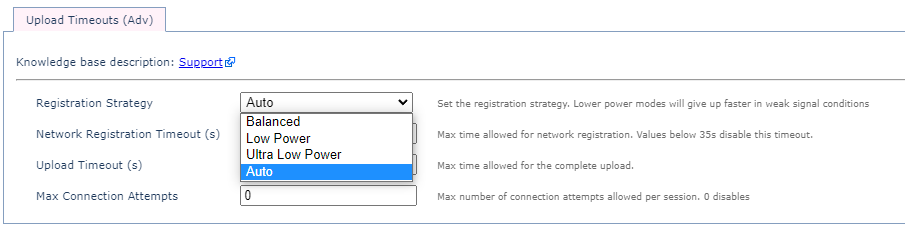
Registration Strategy: sets the registration strategy (Auto, Balanced, Low Power, Ultra Low Power). Lower power modes will give up faster in weak signal conditions. This provides the ability to detect early when the device is out of coverage, and quit the upload early, which will provide savings in battery life.
The Hawk is balanced by default - to avoid being overly aggressive in aborting uploads in marginal signal conditions.
- Balanced - The device will scan all bands continuously until it registers, or the network registration timeout has expired. (In this mode the other parameters - Network Registration Timeout, Upload Timeout and Max Connection Attempts control the registration and upload process)
- Auto - The device recognizes if the SIM being used is a roaming SIM or home network SIM. If it is a roaming SIM it sets the strategy to Balanced. If it is a home network SIM it will set it to Low Power.
- Low Power - The device will scan all bands enabled and gives up after one scan through the bands if no connection is made. This mode works best when there are fewer bands enabled. For example, with the bands limited to Telstra CAT-M1 and NB-IoT bands, this timeout triggers after 40 seconds which is 5x shorter than the default 180 seconds. With all bands enabled this generally takes 2 minutes so there is only a marginal power saving.
- Ultra Low Power - The device scans for bands that the device used when it last connected. The device will remember the bands and look for the same network. If it cannot connect on that network, it will give up. This process is typically done within 5 – 10 seconds.
When using a roaming SIM, it should be set to either Auto or Balanced. Home network SIM cards, and devices that do not move between regions/countries, the Ultra Low Power, or Low Power settings can be used. It is worth trying the Ultra Low Power setting if you use a home network SIM (i.e. Telstra). Monitor the device, if uploads begin failing, you can move back to Low Power, and then Balanced if required.
Warning!
If selecting Ultra Low Power mode, the RAT (Radio Access Technology) will need to be limited to one technology (CAT-M1 or NB-IoT) to avoid failed uploads in pairs. See the article 4G Network Settings for more information regarding setting the RAT.
Registration Throttling
In order to comply with various cellular network requirements globally, the Nordic nrf9160 modem will only allow a maximum of 30 registrations per hour.
The Hawk limits registrations to a maximum of one attempt per 2 minutes - so that the device does not register many times quickly and then will not connect for the rest of the hour.
If uploads are required more often than this, and you are connected to a constant external source - the device can be configured to stay connected (so it is not constantly re-registering - and avoids this limit). GPS cannot be used in this mode.
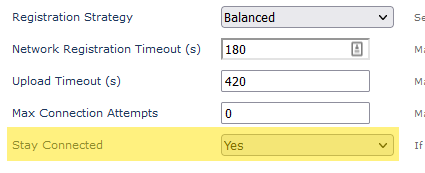
Hawk Lite - Reduce Modem Draw

In some instances, you might want to reduce the amount of current that the modem of the Hawk Lite can draw.
With the above parameter, you can reduce the maximum transmission power of the modem by 1dB, corresponding to a reduction in current draw of ~10%.
