Introduction to the Guppy LoRaWAN®
This article is meant to be an introduction to the Guppy LoRaWAN device. At a high level, the article discusses what it is and how to use it. You're going to want to read the datasheet too.
Click this link to check out the Guppy LoRaWAN on the Digital Matter Website.
What is the Guppy?
It is a compact battery-powered “tag” that monitors Asset Location and Status using long-range low-power LoRaWAN networks. It uses 2 x AAA batteries.
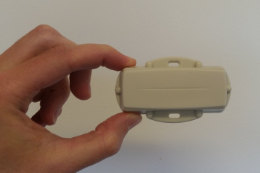
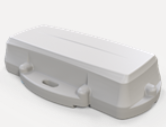
Who is the Guppy aimed at?
- System Integrators: parties that can understand and leverage the Guppy's characteristics and strengths.
- LoRaWAN knowledge: the ability to setup and configure gateways and nodes on LoRaWAN networks is required.
The Guppy caters for 2 broad use case categories:
- Asset location- where are my things?
- Asset monitoring - are my things moving / what angle are my things at?
We need to channel your excitement, so read these 2 important points:
- The Guppy has no built-in GPS location mechanism.
- LoRaWAN geo-location has limitations, and depends to a large extent on the density of the deployed gateways. We have reports of customers in the Netherlands getting 50m accuracy with the Guppy and geo-location via the Actility network servers. You need to experiment and understand the implications of your network on the feasibility of geo-location.
- BUT there are exciting use cases just knowing which gateways the Guppy has reported via - for example knowing which of your depots your pallet is at
However, we can still do a lot with a Guppy!
- Unique ID - globally unique in the LoRaWAN world.
- Excellent range - many kilometers depending on the LoRaWAN data rate.
- Excellent battery life - 5'000 to 25'000 transmits depending on the LoRaWAN data rate.
- Accelerometer - have I moved? What angle am I at? High-G events?
Let's look at some more specific cases:
- Tool hire: you put down gateways at each of your outlets. Based on which gateway the Guppy speaks to, you know where your tools are. This works for stock/inventory management too.
- After hours usage: you have an asset that is not supposed to move out of business hours. The accelerometer picks up the motion, and sends it on the public or private network.
What sort of network LoRaWAN do you want to use?
- A public network: the Guppy will connect to any public LoRaWAN network. You may need to adjust the channel setup for the network. Public networks may give you a position estimate, but this may be very limited in accuracy. If you need location, a public network probably won't work.
- Your own network: now you can put up base stations where you want them, and you know the location of the base stations. You can also make assumptions about the range of the base stations. Now you're getting to some useful localisation.
How often do you want your Guppy to transmit (chirp)?
- On a heartbeat: set a periodic heartbeat frequency. The default is 24 hours.
- When it moves: the accelerometer detects movement and puts it "in trip". It can chirp on the start of a trip, regularly in the trip (10 min default), and at the end of a trip. The "in trip" flag in the uplink message tells you that the device is moving.
What software platform should I use?
- Telematics Guru supports the Guppy. Locate it (if your gateways support this), and alert if it moves.
- The Integration Spec and Configuration Guide are available for anyone to integrate the Guppy into their own platform.
How do I change the configuration?
- Use the USB config cable and the configuration app. The support guide explains how to do this.
- Use the LoRaWAN downlinks to adjust parameters OTA. This is supported in Telematics Guru.
Other use cases that we have considered, but may be quite specific:
The Guppy has a few extra possibilities. We don't mention them at the top, because they're advanced and have a lot of asterisks* next to them - proceed with caution! If they aren't implemented, we'll discuss them with you, but we may never implement them - it all depends on the economics.
- Temperature sensing: the Guppy reports its temperature in its uplink status message. The caution here is that the sensor is not accurate or calibrated. The sensor is internal, so the thermal mass of the Guppy will slow its reaction time.
- Run hours: you could use the accelerometer movement reporting to track run hours. Because of the unconfirmed nature of LoRaWAN messaging, this may not be reliable. Ideally, the Guppy would have an on board accumulator for run hours. It doesn't at this stage, so you'd have to rely on receiving "in trip" status changes, which may be unreliable, depending on the network.
- Shock sensing: the accelerometer could be used to report on shocks received by the device (not yet implemented).
