Wired Sensing Mode
Table of Contents
This mode draws a lot more power than other modes and is not recommended for battery powered applications. It should only be used when the device is hard wired.
This feature is currently available on the following products:
- Eagle: FW 2.10/3.10 and higher.
- Falcon: Hardware revisions 74.3 and 74.4 - Firmware 2.17/3.17 and above.
Some applications require low latency communication to the server so downlinks can be actioned as soon as possible. This is typically used to set a digital output on command, which would be used to control a pump etc - see Common Concepts - Digital Outputs and remote output control.
Wired sensing mode leaves the modem on at all times to meet this low latency requirement. To keep the connection alive it is necessary to log and upload a record frequently as most servers and networks have an inactivity timeout typically in the range of 5 - 10 minutes. If the modem is simply left on and no data is sent, the network or server will usually kill the connection. By default wired sensing mode logs every four minutes.
The GPS is left on at all times, ensuring all logs have up to date GPS positions. Alternatively, GPS can be disabled entirely and a default GPS position can be used (useful for devices mounted indoors).
To enable this mode, it must be selected as the tracking mode in the advanced tracking parameter tab.
The parameters for this mode are as follows:
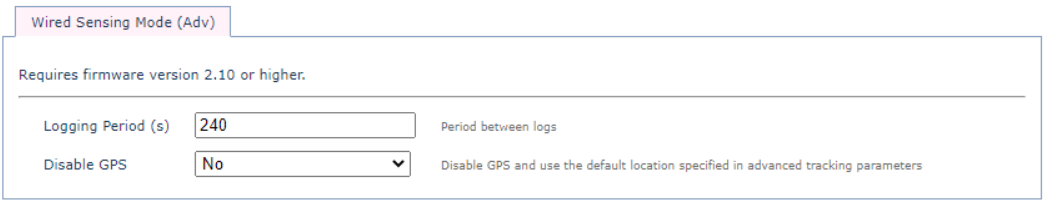
Logging Period (s) - The short logging period required to keep the connect live. Each logging period, a heartbeat record will be logged and uploaded.
Disable GPS - If GPS is disabled, the default position in the advanced tracking parameter tab is used
Upload Periods While in Wired Sensing Mode
When in the wired sensing mode - the device stays connected to the network. So if any logs are generated - i.e. a task runs - they will be uploaded immediately. So your task upload multipliers will essentially be meaningless.
