Movement Detection with No GPS Locations [Yabby3]
Table of Contents
One application of interest for battery powered devices are door open/close alerts. To track things like unauthorised access to a room, building or container (perhaps with precious cargo inside). In such applications, where there is no available power source, we require a battery powered device like the Yabby3.
Accelerometer Activity on the Yabby3-
The Yabby3 features Jostle Mode Tracking - where accelerometer activity is used to detect trips/movement. So when accelerometer activity is detected, a trip is started and we can set the device to upload for an alert. Then once it has sat still for a while (timeout configurable) - the trip will end.
So for our purposes we are saying a trip start = movement (opening) of the door. This is not 100% fool proof, so there are some considerations.
- We need to be careful with how we choose the accelerometer wakeup parameters (i.e. how much movement causes a trip start) - to avoid missing a door open/close event, or generating false ones
- The device is only looking at accelerometer activity, so for example if a sea container is loaded onto a truck - it looks the same as door open/closed.
- We can't distinguish definitively between open/closed - just movement of the door
- We can't detect multiple events <60s -60 sec is the minimum trip end timeout configurable.
This may sound like instructions to avoid this setup! But it is not the case, just things to be aware of. For example sea containers are an excellent example of a what this would work for. Perhaps they sit in the yard for long periods, and we just need an alert if anyone opens the door. The container would sit very still, so as not to prevent false alerts - and we'd get an alert if there was unauthorised entry, and can action it. We wouldn't be able to say the door was opened and closed exactly 50 times - but perhaps this isn't necessary information.
Steps to setup Movement Detection (while limiting GPS Updates) -
- Under the "Basic Tracking" tab, set the tracking mode to "Jostle Trips". Also set "GPS Mode" to "Low Power" and set the "GPS Fix Timeout" to 10 seconds.
This is the minimum, we can not completely disable the GPS module; setting the timeout to 10 seconds, less power is used however GPS fix would keep failing)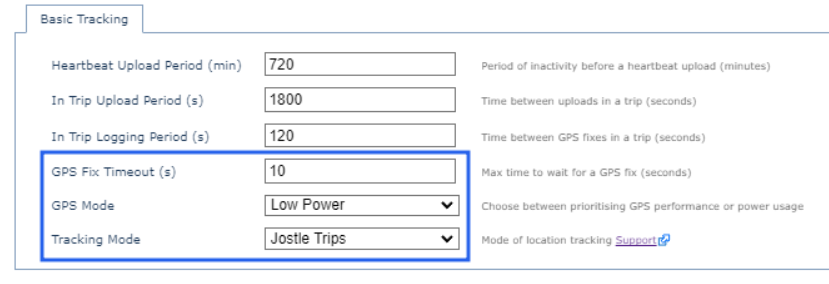
- Under the "Advance Tracking" tab, set "Upload on Jostle" to Yes. All the other upload settings are not required for movement detection. Upload on Trip End may be useful to know if the movement has stopped.
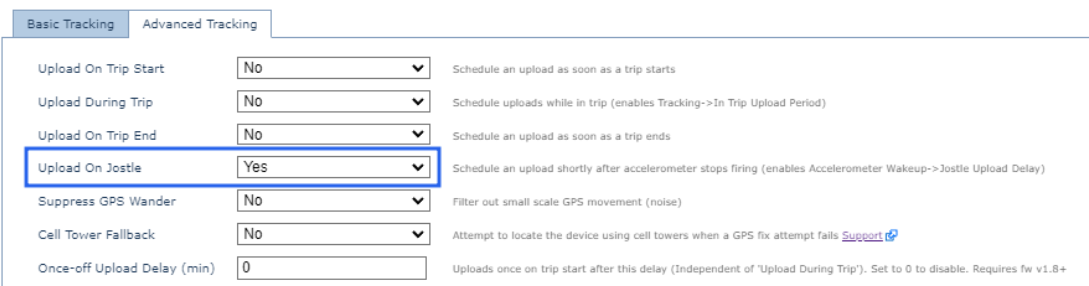
- Set up a Movement Alert on the tracking platform. Here's how you can set this up on our Telematics Guru Platform.
