Analog Threshold Parameters
Analog Threshold Parameters
Applicability:
| Device |
|---|
| Arrow Global BLE |
| Dart3 series |
| G70 series |
By default, changes in analog inputs do not trigger uploads from devices. Instead, the analog value is incidentally captured whenever the device logs from other logic, like a heartbeat or trip trigger. This is not always the best method however - for example:
- To save data/cost, scale back in trip logs + heartbeats, and force an upload if we breach a specific threshold at any time (rather than waiting for the next heartbeat)
- Upload if an analog-connected fuel/tank level is dropping too quickly, and keep uploading regularly until it gets back to normal.
To fit use cases such as these we can configure the analog threshold.
Example: Alert when Generator Voltage Dips Below 18V
- We are monitoring a generator, which our device is connected to. The Dart3 or G70 external power (red and black) is wired to the generator.
- The generator both powers the Dart3 or G70, but this external voltage is also what we are interested in measuring
- To save data costs, and platform fees, the heartbeat has been scaled back to once daily, and in trip uploads disabled.
- We want to be notified if the generator voltage dips below 18V, as this means it requires attention.
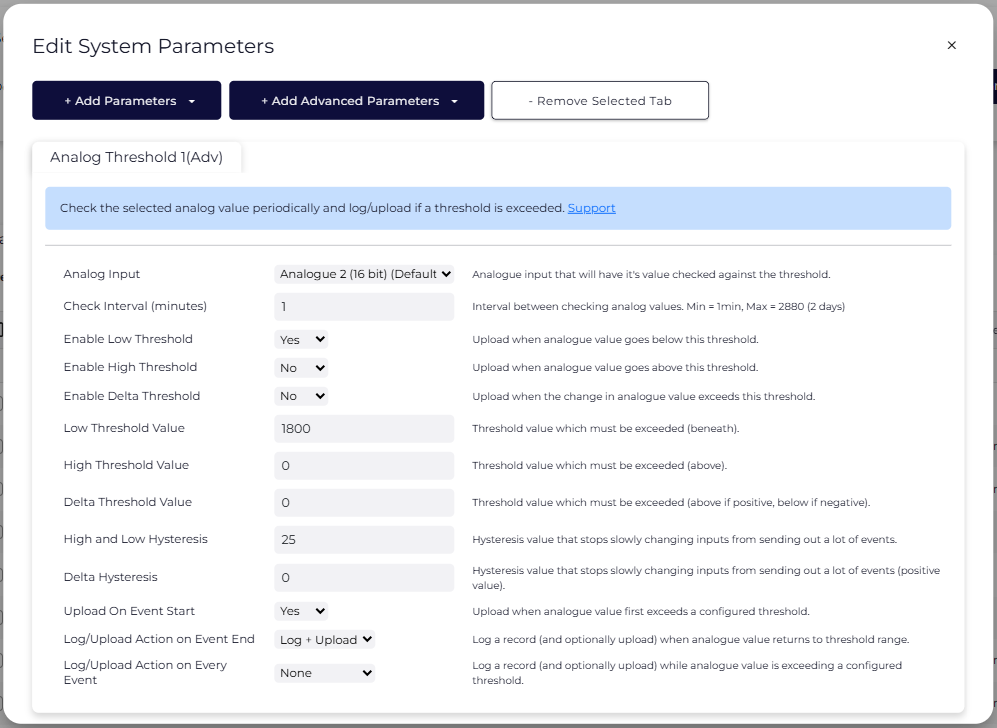
The image above shows settings to fit the use case.
| Field Name | Example Settings |
|---|---|
| Analog Input | Analog input 5 is the input used for external voltage |
| Check Interval | Sample the input every 1 min to check for changes |
| Enable Low Threshold | We are configuring a lower bound threshold for an alert when we dip below 18V Analog input 2 is the input used for Vext |
| Low Threshold Value | 1800 = 18V |
| High and Low Hysteresis | 25 means that if the voltage dips below 18V, the threshold is breached, but it has to return back to above 18.25V to reset. This stops multiple alerts going off if the asset hovers about the threshold - i.e. flicks between 17.99V and 18.01V for example. The inputs are only accurate to within approximately 100mV (0.1V) - so configure a hysteresis value above this. |
| Upload on Event Start | Yes = Upload as soon as we dip below 18V |
| Action on Event End | When we return back to 18.25V (back to threshold range) - upload again. |
