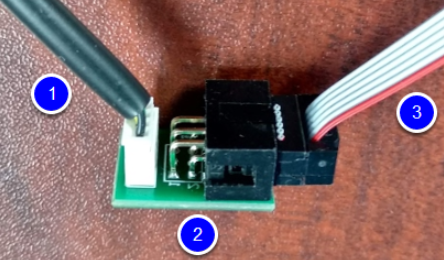Yabby LoRaWAN® Config Cable
The Yabby LoRaWAN device is configured with a USB cable and a special Tag-Connect adapter.
Be sure to plug the Tag-Connect adapter pins into the Yabby PCB where it says "UART1".
The USB part of the cable is the same as the config cable for the Guppy and Oyster LoRaWAN. The specification for that cable is here. It is an FTDI USB-TTL 3.3V cable.
Due to the small form factor, the Yabby does not have space for the 4 way Molex connector. Instead, the Tag-Connect footprint is used. This requires an adapter to connect the USB cable to the Yabby PCB.
There are 3 parts to a Yabby LoRaWAN Config Cable:
- USB-TTL cable
- Molex to Tag-Connect adapter board
- Tag Connect cable
Photos of the parts are shown separately:
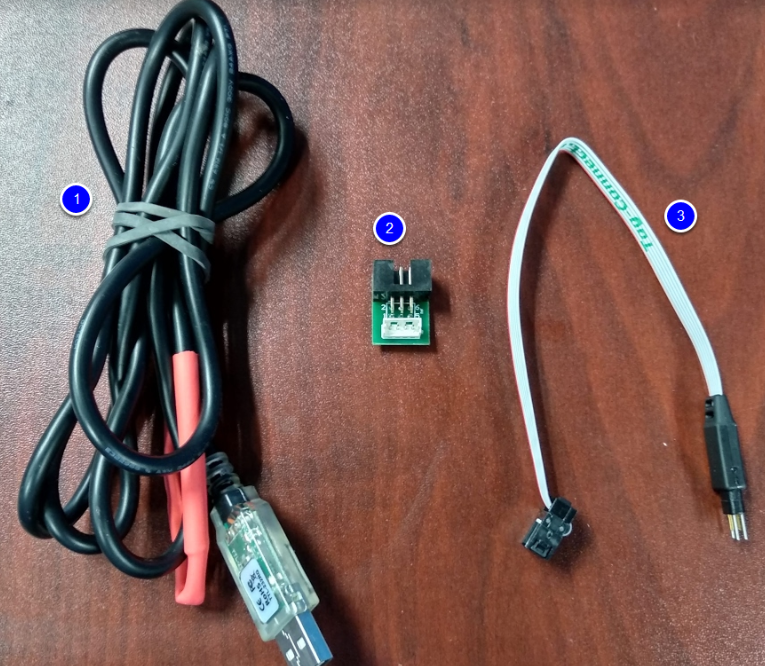
And connected together: